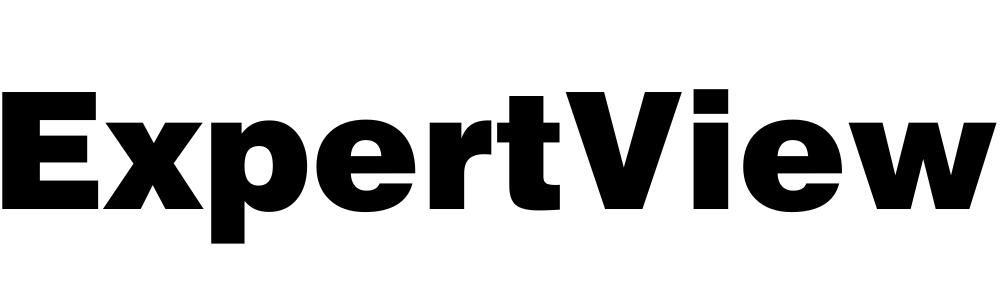Making the most of your CRM and ERP tools is crucial for scaling your business operations efficiently.
By integrating Microsoft Dynamics 365 Sales and Business Central, you can achieve complete visibility and streamline your entire sales process from lead to cash.
As a consultant at a Microsoft partner that offers Dynamics 365 and Business Central support, I’ve seen how impactful this integration can be for optimizing sales workflows. When I first started working with a fast-growing startup client, their sales reps were still using Microsoft Business Central support spreadsheets to manage opportunities, while operations teams relied on Business Central for fulfillment.
In this article, I’ll walk through the key benefits of connecting Dynamics 365 Sales and Business Central and how to make the most of this powerful integration:
Synchronized Data and Centralized Access
Integrating Dynamics 365 Sales and Business Central enables real-time synchronization of customer and product information between the two systems.
Instead of constant back and forth, details like pricing, inventory, and customer data are updated automatically across both platforms.
Sales reps can also access relevant customer transaction histories like quotes, orders, and invoices directly within Dynamics 365.
This gives your team complete visibility into customer interactions from one centralized CRM platform.
Streamlined Lead to Cash Processes
By connecting Dynamics 365 Sales and Business Central, you can optimize your workflows for everything from generating quotes to processing orders and invoices.
For example, when a sales rep creates a new quote in Dynamics 365, they can easily add items, check pricing, and confirm stock availability by pulling data directly from Business Central.
Once the deal is won, turning quotes into sales orders is simple: data flows directly to fulfillment teams and updates accounting records in Business Central.
This even applies downstream for invoicing and payments.
Customer invoices are automatically generated in Business Central when sales orders are fulfilled and synchronized with Dynamics 365.
This end-to-end process connectivity dramatically accelerates your lead-to-cash cycle.
Enhanced Visibility with Integrated Reporting
Gaining meaningful insights from multiple disconnected systems can be challenging.
With Dynamics 365 and Business Central integration, you get holistic reporting capabilities that span your sales and finance data.
For example, regional sales managers can easily track metrics like pipeline trends, rep performance, and closed revenue over time.
Meanwhile, operations leaders can monitor fulfillment rates, inventory status, and margins across the business.
With a unified view of your organization’s sales and financial status, you’re better equipped to spot bottlenecks, identify growth opportunities, and make data-driven decisions.

How to Implement Dynamics 365 and Business Central Integration
If you’re ready to elevate your Microsoft technology stack, here are a few tips for successfully setting up Dynamics 365 and Business Central integration:
- Map entities like accounts, contacts, products, quotes, and orders to keep data aligned between the two systems. Setting up this mapping right away will save work down the line.
- Configure user permissions to control access and privileges across both Dynamics 365 Sales and Business Central. Define roles like who can view reports or financial data.
- Leverage connectors and workflows to build automation between systems like copying sales quotes into Business Central or updating CRM records from ERP.
- Train your teams on how to get the most from the integration. Provide guidance on process changes and how to use the other application.
Consider adding Power BI to generate reports and visualize insights across Dynamics 365 and Business Central data.